Even though I’ve been blogging for over 10 years I still don’t feel like an expert. Most of my blogging in the past (and sometimes even now) is more for fun than profit. I decided that as I learn and implement I’ll write about it here. For two reasons: one, so that all my notes will be in one place and I can find what I need; and two, to share this info with other new bloggers. Today I’ll share what to do when your blog post goes viral.
This post contains affiliate links. You won’t pay any more when you use these but I will earn a small commission on any purchases you make after clicking on them and I greatly appreciate it. Thanks for helping support my little blog!!!
What To Do When Your Blog Post Goes Viral
I’ve collected these suggestions from the many books about blogging, blog conferences, podcasts, Facebook groups, and online classes I’ve listened to and read over the past year. I’ve been trying to do all these for my most popular posts and I’ve seen an increase in my Google Adsense and Amazon affiliate income especially! Hopefully some of these will help you, too!
Subscriber Box ~ Add a subscriber box. I use Mad Mimi and make sure I have a sign up box in each posts. Since I have several email lists I always double check to make sure to include the list that most fits the subject of the post. My email lists have increased by 130% in the past 6 months since I started doing this. (I don’t offer any incentives other than the 20% off for those who sign up for my jewelry list.) Here’s my example:
Affiliate Links ~ Include at least 1-2 affiliate links. If it’s a DIY or craft post I’ll share links to purchase the supplies on Amazon. If it’s a different topic I’ll try to find something else applicable. For example, since I’m talking about blogging today I’ll share this link for the Blog Success Planner.
Links to Related Content ~ Some bloggers use a plug in for this. I like to control it myself so I can pick 2-3 of my own posts and 2-3 from other bloggers that I think my readers would like. I usually include a list of 5 links (See example at the end of this post.) but sometimes I sprinkle them around within the post, too. Like this:
{{{ See how I organize my blog posts HERE. }}}
Pay to Promote It ~ If your post goes viral on Pinterest, promote that pin. If it goes viral on Facebook, boost it. I’m pretty cheap but I’ve learned that sometimes when I spend a little money I make a lot more money.
Share It ~ Share the post anywhere you can: Facebook share groups, your Facebook page, your email list, and pin it to your largest group boards. (Not all at once, though! Space them out a day or so apart.)
Include Ads ~ As of the time I’m writing this, Google lets me have 3 Adsense ads on a page. Since I have one in my header, I make sure I have TWO within my post. They look like this:
Include Amazon Native Shopping Ads ~ I usually make the custom ad so I can choose what is shown. Here’s an example:
Other Ads ~ I also work with Shareasale and CJ so I’ll chose one relevant ad from them. Here’s an example:
Pinterest ~ Include a Pinterest widget to one of your related boards. Here’s the widget for my blogging board:
Follow Ann @ Duct Tape and Denim’s board Business | Blogging.
If you enjoyed this post, you might also like these:
- How to Organize Your Blog Posts and Get More Traffic
- How to Create a Google Spreadsheet to Organize Your Posts
- Inspired Bloggers University
- Blog Success Planner
- How to Set Up a Home Photo Studio
‘Til the next project,
Ann @ Duct Tape and Denim
Pinterest | Instagram | Facebook | Twitter | Etsy | YouTube
Quick commercial for all you bloggers that are still reading! Have you heard of Tabitha Philen? I’ve been following her on Periscope and bought her Blog Success Planner to use this year. I’m loving it! It’s almost 200 pages of charts, forms, and calendar pages to REALLY get your blogging organized!
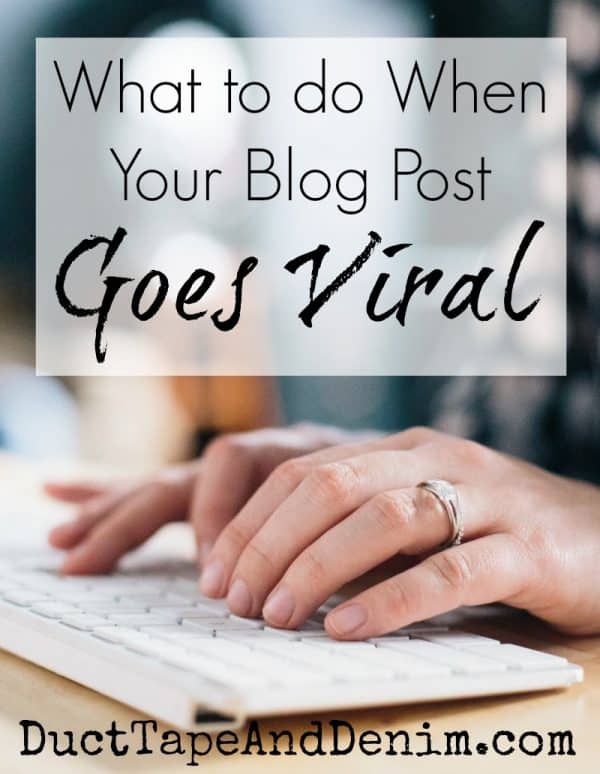





Leave a Reply